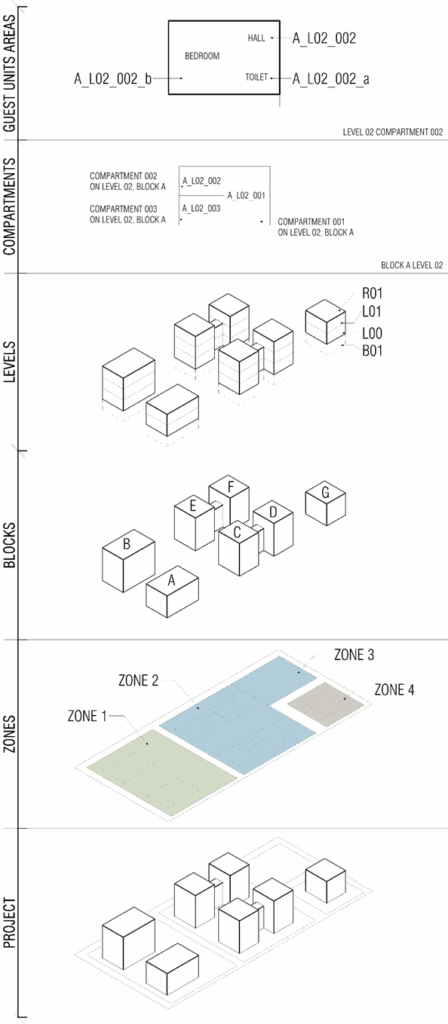
Levels
Revit levels should be separated between structure and architectural level for modulation purposes, depending on the project stage.
(Block)LevelName(ARC/STR)
Example:
A_L01_ARC (Block A, Level 01, architectural level)
R01 (Roof)
L01 (Level 1)
L00 (Level 0)
B01 (Basement 1)
TOP_00 (Sea Level)
OR
R01_ARC (Roof – Architectural) – (“cota do limpo”)
R01_STR (Roof – Structural) – (“cota do tosco”)
L01_ARC (Level 01 – Architectural)
L01_STR (Level 01 – Structural)
L00_ARC (Level 00 – Architectural)
L00_STR (Level 00 – Structural)
B01_ARC (Basement 01 – Architectural)
B01_STR (Basement 01 – Structural)
In NLA Template there is the possibility to also give a presentation name to the level. When selecting one level the field “Level name in view” could be used.
Rooms
Rooms must be placed in the file from which the finishes schedule by room is going to be extracted, usually the CRD file.
(Block)Level Compartment(Area)
Example:
L02_014 (Compartment 14 on Level 02 – Project with only one block)
A_L02_014_b (Compartment 14 on Level 02, block A)
A_L02_014_b (Area b in Compartment 14 on Level 02, block A)
Typology
Block + Level + Typology + Version
Example:
A_L01_T4_a
Key Number
In Touristic Projects such as Hotels, Guest Units are characterized by the Key Number. In these cases, the key number corresponds to the Compartment code. Inside Guest Units, there are areas or subdivisions that should be characterized by lowercase letters.
Rooms Parameters
Fill the following parameters:
NLA_Fraction
NLA_Fraction_PH
NLA_Name_Translation
NLA_Typology
NOTE:
When naming rooms / elements in the model, and whenever abbreviations are used, all punctuation must be avoided. This measure is intended to avoid elements that should be equal having different names. Allowing an easier filtration, scheduling, etc. Abbreviations must also be written in caps.
For example: Living room = LR
Leave a Reply